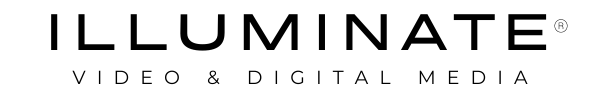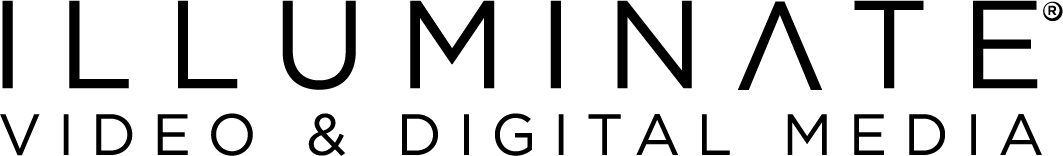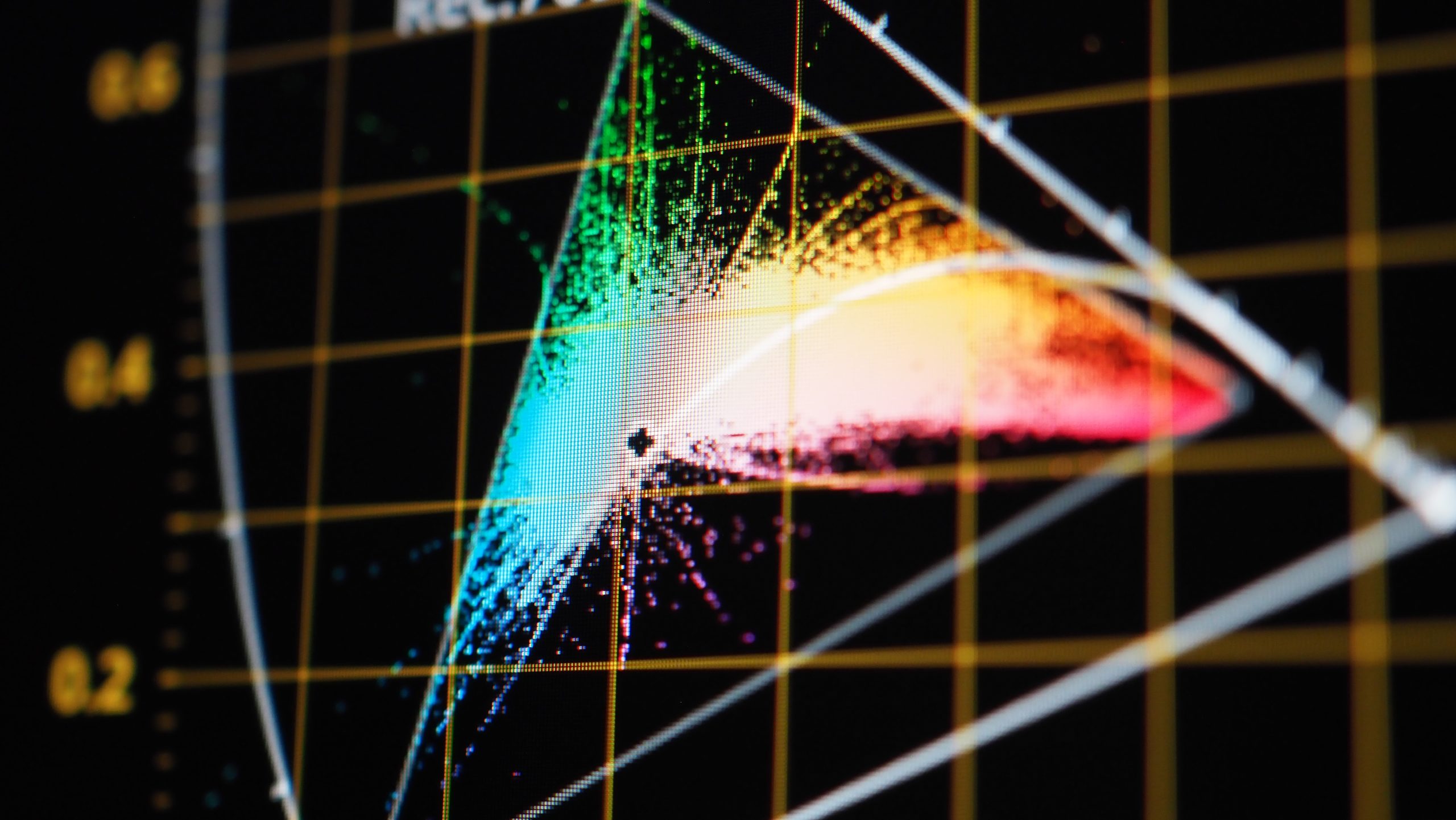The Art and Impact of Color Grading in Video Production
Color is a powerful storytelling tool that goes beyond the aesthetic appeal in video production. It plays a crucial role in setting the mood, evoking emotions, and enhancing the narrative. This transformative power lies in the technique known as color grading.
Understanding Color Perception:
Our eyes can perceive approximately one million unique colors, making color a significant part of our lives and, by extension, video production. The way we perceive color can influence our reactions and emotions towards a visual piece.
The average human eye has the ability to perceive about one million unique colors and it plays a huge role in our lives and in video. To learn more about how the eye works, check out this link to the National Institute of Health.
How it works
Different camera brands are known for their different styles of color science. Here at Illuminate, we shoot on Sony cameras whose built-in color profiles tend to have beautiful purple undertones. Most brands of cameras offer several options for color profiles to film in depending on the lighting that you are shooting in and the look you are wanting for your final product.
Many production teams choose to shoot with the in-camera color profiles because the post-production time and cost are cut down significantly since there isn’t a need for a colorist. There are many other factors that affect the way a video will look, and one of the most influential settings is white balance.

White Balance
Cameras generally have generic settings to help you choose a white balance based on your lighting environment: cloudy, direct sunlight, shade, tungsten light, etc. However, a more precise way to balance your whites and make them match across multiple cameras is to use the Kelvin Scale. Some cameras give the operator the option to change the temperature of the light with this method. So if the scene lighting falls somewhere between the generic settings, the camera operator will be able to precisely match the in-camera light temperature to that of the scene.
Even if the operator uses a color profile and compensates for white balance, sometimes footage still needs some assistance either to look more natural or to match other clips that are going to be in the video. This is where color correction comes in. There are several programs available to correct color, but often video editing software has powerful color tools build in.

Ungraded vs graded
A video that is shot in an ungraded color profile will come out of the camera looking lackluster and very dull. All the colors will be muted and have a very similar tone to them. In our Sony cameras, the ungraded footage has a grey tone to it. The benefit of shooting in this style is that the colorist can use this neutral canvas to curate a specific look for the overall video.
For example, in Scorsese’s, The Aviator, he uses a Two-strip and Three-strip Technicolor palate that creates the same effect as that of the color film technology available in the 30’s and 40’s. Here at Illuminate, our only ungraded project currently in the works is the Rosehill Farms Documentary.

LUTs
Ungraded footage can be colored in a couple of different ways, but one of the more popular ways to color it is with the use of Look Up Tables, or LUTs. There are thousands of generic or custom LUTs that can be found online, but they can also be created within adobe software. For our Rosehill Farms Documentary, I have been creating custom LUTs for each clip in Photoshop and exporting them into the project.

LUTs are an extremely valuable tool for editors’ ungraded footage, however, if used incorrectly they can negatively impact the overall quality of a video. LUTs are meant to be used on properly exposed and balanced footage, so if you are trying to use them on footage that is underexposed or too cool/warm on the Kelvin scale, more than likely the image will not result in something pleasing to the eye.
So next time you are working on a video or commissioning a job from us at Illuminate, take a second to think about the color feel of the final product. We’d be happy to help you achieve that look!